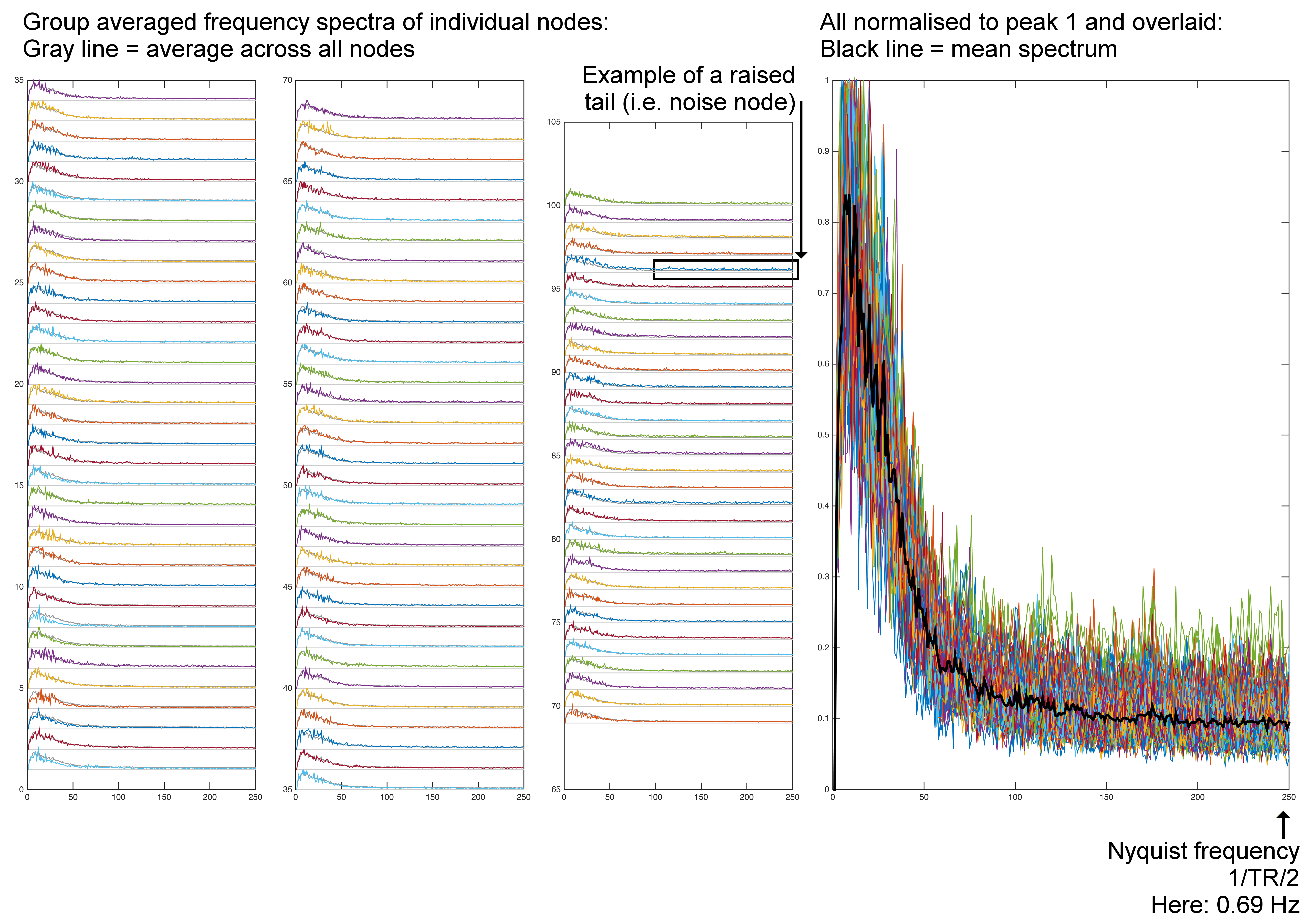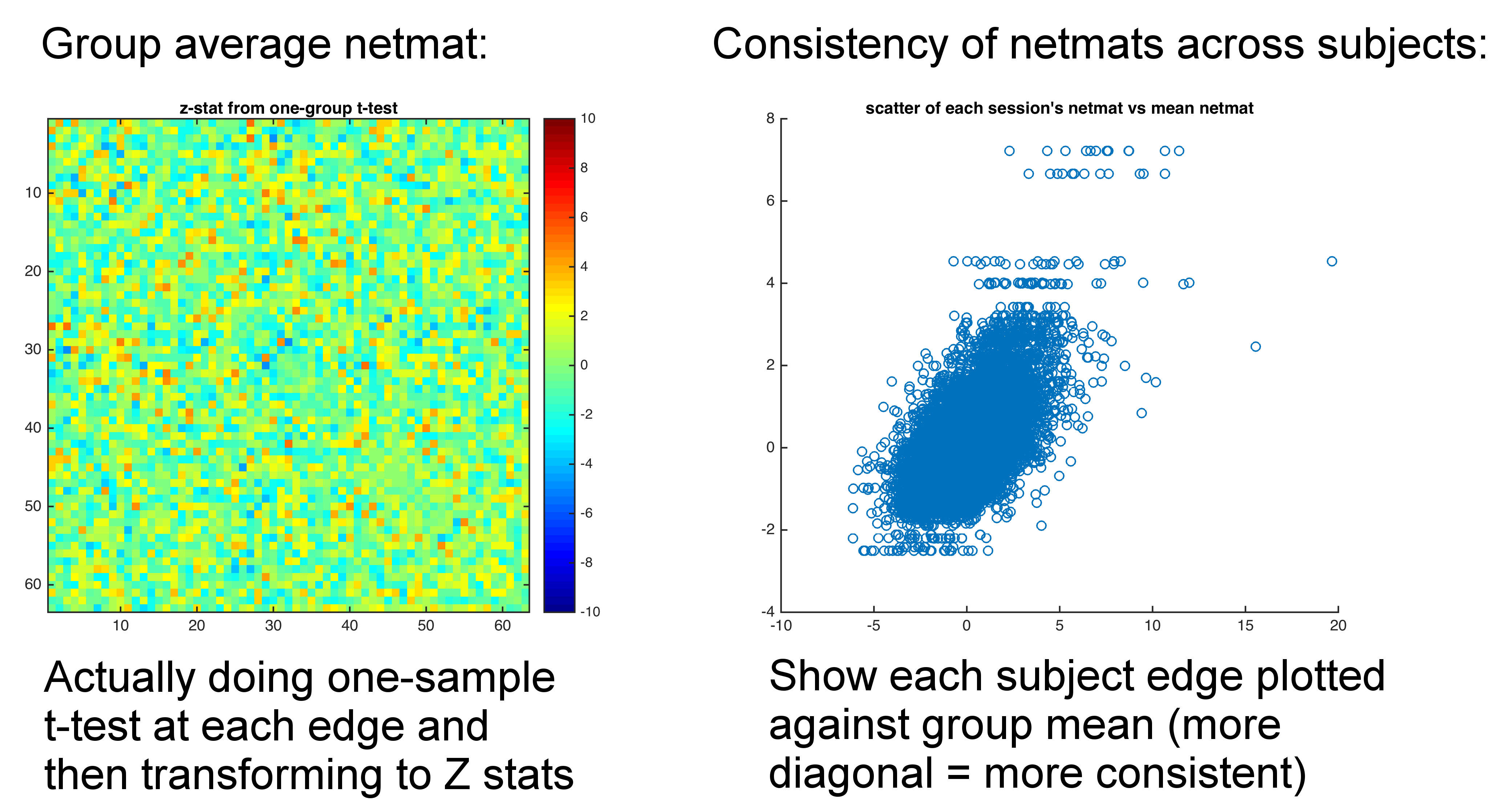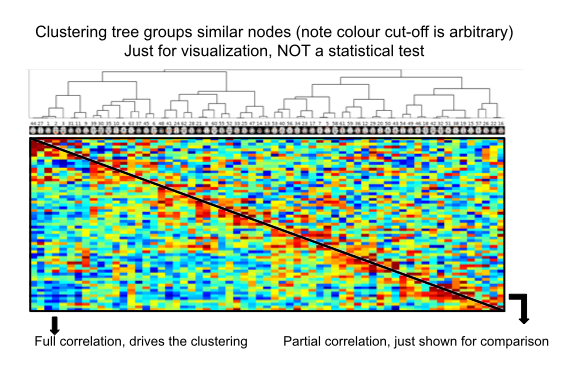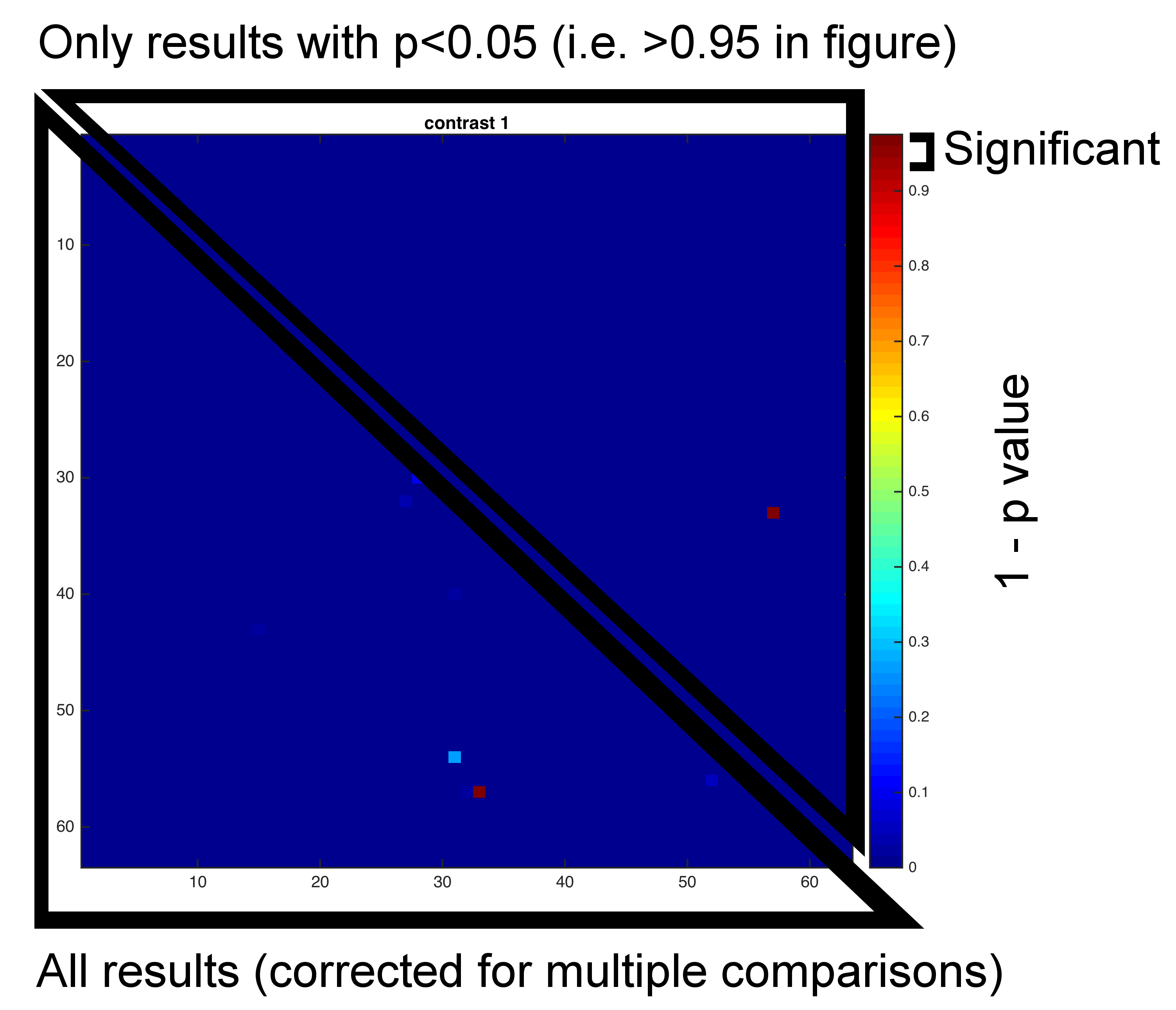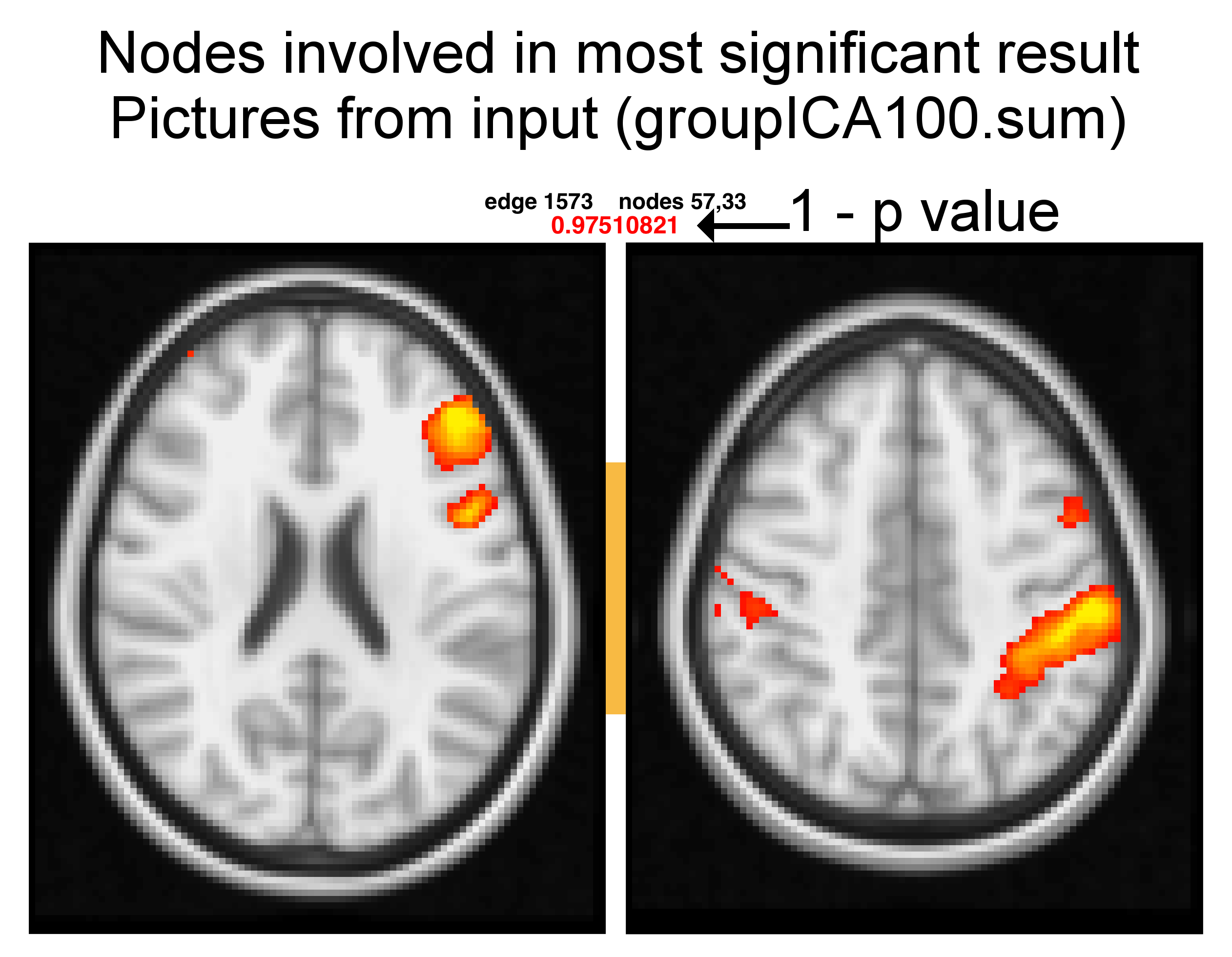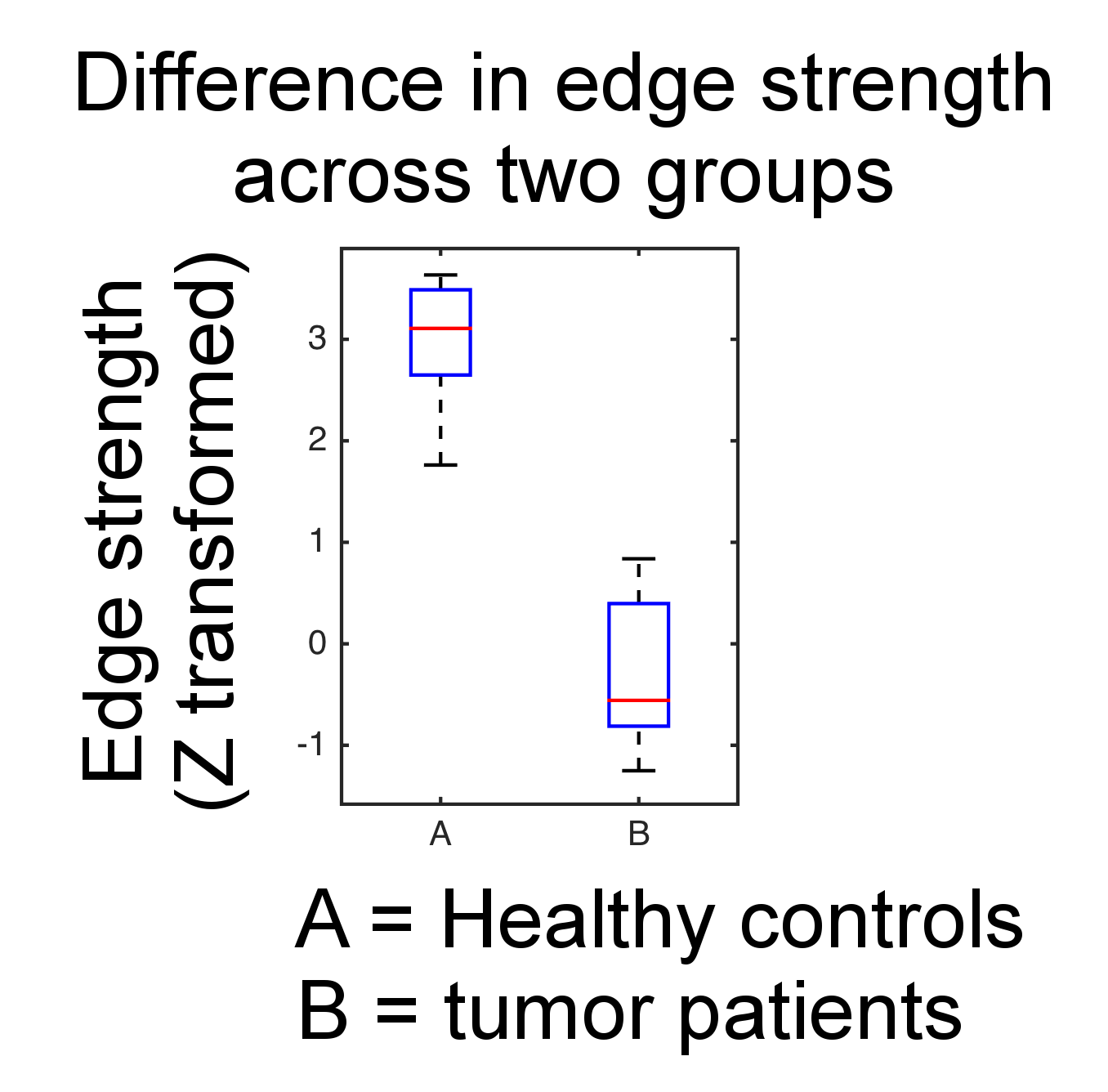Resting state FSLnets practical
FSLNets is a toolbox for carrying out basic network modelling from FMRI timeseries data. It is a collection of MATLAB or Octave scripts that run a connectivity analysis between sets of timeseries.
Estimating network matrices and performing statistical analyses on these requires the following steps:
- Extracting subject-specific timeseries relating to a given set of spatial maps of nodes. For example, using dual regression stage 1 outputs
- Looking for group-level noise components that you want to remove
- Calculating correlations (full or partial) between all pairs of timeseries to build the network matrix (netmat) for each subject
- Looking at the group-average network matrix and how nodes cluster together into a hierarchy
- Performing group-level statistical analysis
Contents:
- Before running FSLnets
- Defining nodes and edges to run network modelling analysis
- Networks estimation
- Estimating network matrices from dual regression outputs
- Group-average netmat summaries
- Calculating group-average netmats
- Cross-subject comparison with netmats
- Comparing individual edge strengths between subject groups
- (Optional) Multivariate cross-subject analysis
- Multivariate comparison of whole netmats across subject groups
In the next sections we will go through an example of how perform network modelling using resting-state data (i.e. the output from melodic followed by stage 1 of dual regression). However, with FSLNets you can analyse any set of timeseries!
Before running FSLnets
Before you run FSLnets, you need to prepare several things:
- Define 'nodes'
The nodes are the spatial maps that define the regions included in our network modelling. Nodes can be defined in a number of ways, but for this practical we have already generated the nodes for you using the following group ICA command to extract 100 components (please do not run this again):
melodic -i input_files.txt -o groupICA100 \ --tr=0.72 --nobet -a concat \ --bgimage=$FSLDIR/data/standard/MNI152_T1_2mm_brain.nii.gz \ -m $FSLDIR/data/standard/MNI152_T1_2mm_brain_mask.nii.gz \ --report --Oall -d 100
To look at the temporal relationship between our nodes, we must first extract the timeseries from each node. Again, the timeseries extraction can be done in a number of ways. For this practical, we have already extracted the timeseries from the 100 nodes by running dual regression with the command below, and using the stage 1 output.
dual_regression groupICA100/melodic_IC 1 -1 0 groupICA100.dr `cat input_files.txt`
For visualiation purposes, FSLnets requires a PNG image of each node.
We have created these for you (located in ~/fsl_course_data/rest/Nets/group100.sum) using the following command:
slices_summary groupICA100/melodic_IC 4 $FSLDIR/data/standard/MNI152_T1_2mm groupICA100.sum -1
This command takes the 4D image containing the group ICA components (groupICA100/melodic_IC),
sets a minimum threshold of 4, specifies the MNI152_T1_2mm as the background image,
and creates the output directory group100.sum, which contains the png images of each node.
The -1 flag specifies that single-slice summaries should be generated instead of 3-slice summaries.
Octave configuration
To start this FSLNets network modelling practical, open a terminal and cd to the working directory of this practical, then start Octave:
cd ~/fsl_course_data/rest/Nets octave
Add the folder containing the scripts we are going to use to the path, and setup a few variables:
addpath ~/fsl_course_data/rest/FSLNets
addpath(sprintf('%s/etc/matlab',getenv('FSLDIR')))
addpath ~/fsl_course_data/rest/octave/statistics-1.2.4/inst
addpath ~/fsl_course_data/rest/octave/libsvm/matlab
Networks estimation
Now we are ready to start setting up some important parts for our network modelling analysis. To load in all subjects' timeseries data files from the dual-regression output directory, run:
ts = nets_load('groupICA100.dr', 0.72, 0);
Type fieldnames(ts) and hit enter to have a look at the contents of the structure that was created using this command.
ts.ts contains the stage 1 dual regression timeseries from all subjects.
Try to figure out what information the other variables in the structure ts contain.
We will now have a quick look at the temporal spectra of the resting state networks (RSNs), as a quick check that these look reasonable. Running the following command will open a figure in which the left part of the plot shows one spectrum per group-ICA component, each averaged across all subjects. The right part shows the same thing, but with all spectra overlapping.
ts_spectra = nets_spectra(ts);Click here for more information on how to read the figure
Cleaning components
There is the option to remove components' (nodes') timeseries that correspond to artefacts rather than plausible nodes. Similarly to the last practical, you need to decide this by looking at the spatial maps, timeseries, and frequency spectra. To save time, we have listed the good components for you. Run the following commands to list the good components and apply the cleanup:
ts.DD = [1:3,5,6:9,11:13,17:23,25:38,40,42,43,47:50,52,53,55:59,61,... 62,64:66,70:74,77,80,81,86,87,93,97]; ts = nets_tsclean(ts,1);
Calculating netmats for each subject
Now you are ready to compute a network matrix for each subject, which is in
general a matrix of correlation strengths (correlation coefficients). We will compute two different versions of these netmats for
each subject: a simple full correlation ('corr'), and a partial correlation
that has been regularised in order to potentially improve the
mathematical robustness of the estimation ('ridgep'). The partial correlation
matrix should do a better job of only estimating the direct network
connections than the full correlation does.
Fnetmats = nets_netmats(ts,1,'corr'); Pnetmats = nets_netmats(ts,1,'ridgep',0.1);
The full and partial netmats are now calculated for all subjects.
Now run this command to look at the size of the Fnetmats variable:
size(Fnetmats)
Can you figure out how the netmats of all subjects are saved in this? Answer.
In the next section, you are going to compute the group average and take a look at the average network matrix.
Group-average netmat summaries
We have computed the full and partial network matrices for each individual subject.
The next step is to perform a simple group-level analysis
to look at the mean network matrix across all subjects.
This can be done using the command below, which saves out both the simple average of
netmats accross all subjects (Mnet) and the results of a simple one-group t-test (against zero) across subjects as Z values (Znet).
[Znet_F,Mnet_F]=nets_groupmean(Fnetmats,0); [Znet_P,Mnet_P]=nets_groupmean(Pnetmats,1);
The second input to this command indicates whether or not to display a summary figure. This is set to 1 for the second command run on the partial netmats, so the summary figure for this will show up. On the left, this figure shows the results from the group t-test, and on the right is a consistency scatter plot showing how similar the results from each subject are to the group (i.e. the more this looks like a diagonal line, the more consistent the relevant netmat is across subjects).
Click here for more information on how to read the figure
Mnet_P in row 3, column 27
is ~6.6 (you can check this by typing Mnet_P(3,27) into Octave
and hitting enter). What does this number represent?Group average network hierarchy
The next thing we can look at is how nodes cluster together to form larger resting state networks. For this we run a clustering method that groups nodes together based on their covariance structure. To view this network hierarchy, run:
nets_hierarchy(Znet_F,Znet_P,ts.DD,'groupICA100.sum');Click here for more information on how to read the figure
You can see, for example, that the nodes grouped together in the dark blue tree on the far left are part of a large-scale resting state network called the default mode network that you may have heard about.
Cross-subject comparison with netmats
We are now able to test whether the netmats differ significantly between healthy controls and patients with a tumor using a two-sample t-test. This is a 'univariate' test, as we will test each network matrix edge separately for a group-difference, and then we will estimate p-values for these tests, correcting for multiple comparisons across all edges. By analogy to high-level task-fMRI analyses: you can think of each subject's netmat as being an NxN image of voxels, and the univariate testing as modelling each voxel (in isolation from each other) across subjects.
We have already created the design files for you to run the two-sample t-test.
If you want to look at the design, open the GLM GUI (in a new terminal window) and load the ~/fsl_course_data/rest/Nets/design/unpaired_ttest_1con.fsf file
(ignore the error message, go to the 'stats' tab and click 'full model setup' to be able to see the design).
randomise from within Octave, with 5000
permutations for each contrast):
[p_uncorr,p_corr]=nets_glm(Pnetmats,'design/unpaired_ttest_1con.mat','design/unpaired_ttest_1con.con',1);
Once randomise has finished, you will see a figure showing "netmats" containing corrected p-values. The results above the diagonal show edges where the two-group t-test is significant, at corrected-p<0.05.
Click here for more information on how to read the figureDisplaying significant group differences
We will now run a command that shows which nodes were linked to the significant differences between the groups:
nets_edgepics(ts,'groupICA100.sum',Znet_P,reshape(p_corr,ts.Nnodes,ts.Nnodes),1);Click here for more information on how to read the figure
Each pair of thumbnails corresponds to one position in the NxN network matrix and the node numbers are listed in the text captions. The coloured bar joining each pair of nodes tells you what the overall group-average connection strength is: thicker means a stronger connection; red means it's positive, and blue means that the connection is "negative" (meaning that the two nodes tend to anti-correlate on average). The "value" numbers tell you the 1-p-values - so the higher these are, the more significantly different this edge strength is between the two groups. Anything less than 0.95 is not significant, after correcting for multiple comparisons.
Displaying boxplots
In addition, we also want to show how the partial correlation differs between the patients and the controls and these two significant edges. To do this, run:
nets_boxplots(ts,Pnetmats,57,33,6);
The boxplots summarize the distributions of the correlation values (connection strengths) in the two groups - A being healthy controls and B being tumour patients - for this one particular node-pair (57,33).
Click here for more information on how to read the figure
Type exit in the terminal to exit Octave if you are finishing the practical here and not doing the optional section below.
(Optional) Multivariate cross-subject analysis
Finally, we will now carry out multivariate cross-subject analysis - meaning that, instead of considering each netmat edge in isolation (like we did above) we will consider the whole netmat in one analysis.
For example, we can attempt to classify subjects into patients or controls using machine learning methods, such as support vector machines (SVM) or linear discriminant analysis (LDA). Such methods look at the overall pattern of values in the netmat, and try to learn how the overall pattern changes between the two groups.
The following command feeds the regularised partial correlation netmats from both groups into LDA. It uses a method known as leave-one-out cross-validation to train and test a classifier, and reports in what percentage of tests it was successful at discriminating between patients and controls:
nets_lda(Pnetmats,6,2)
You can also try using other classifiers, for example by changing the last
entry from 2 to 1 (type help nets_lda for further details).
One "downside" of such multivariate testing is that you can no longer make strong statistical claims about individual edges in the network - the whole pattern of edges has been used, so we don't know which individual edges are significantly different in the two groups.
Type exit in the terminal to exit Octave.
The End.